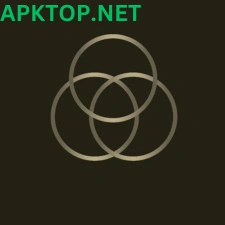In this modern world, photo editing tools have become important for both professional photographers and casual users. Having the perfect tool at your disposal makes all the difference, whether you want to perfect your social media pictures or refine professional shots. Magic eraser-object remover is one of the most revolutionary platforms for digital photo editing. It is an AI-powered object remover that allows users to remove unwanted elements from images smoothly.
In this article, we will find out everything about magic eraser, from its features, and benefits to how the app works, popular applications, and the best tools available in the market.
What is a magic eraser-object remover?
The Magic eraser-object remover is an AI-powered tool planned to erase unnecessary objects, individuals, or imperfections from a photo smoothly, instead of manually editing each pixel, the tool smartly fills the erased area with background details, this process makes the edit look real. The technology powers machine learning, deep neural networks, and image inpainting techniques to rebuild the erased part with realistic textures and colors.
To help users achieve flawless pictures quickly, the object remover offers them professional photo editing software, and online tools, which make the app popular among smartphone editing software.
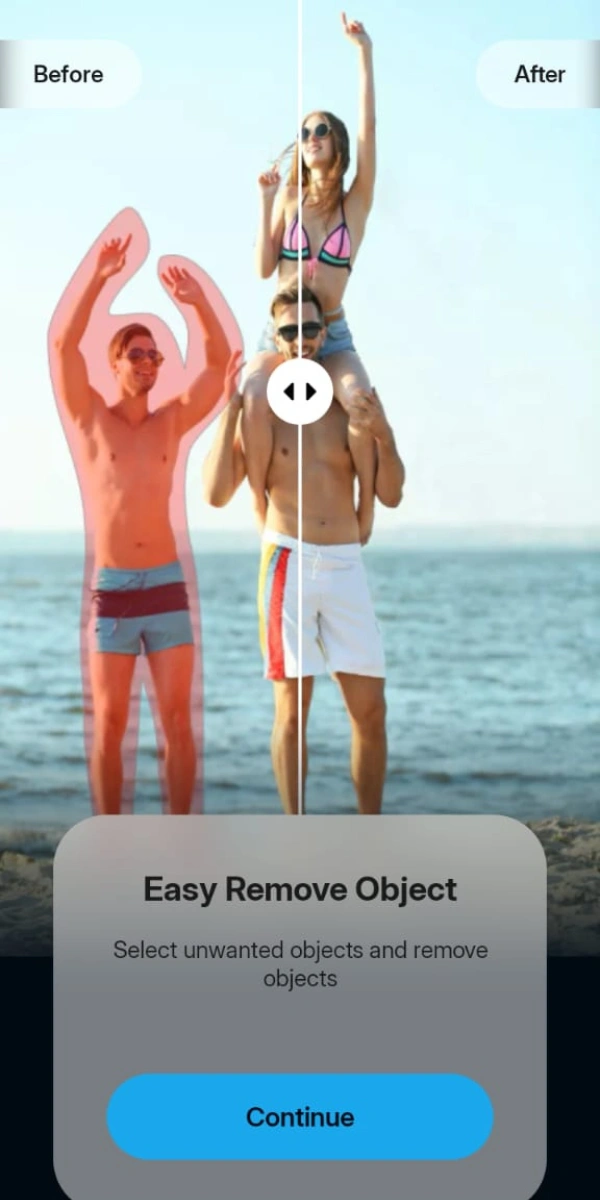
how does the app work?
For erasing objects from pictures, the Magic eraser follows a simple yet advance progress. Mentioned below are the processes through which the app works:
- Object selection
Different tools offer an automatic selection feature that detects and highlights unwanted elements, while in the Magic eraser-object remover app, users can manually select unwanted by simply drawing over them or tapping on them. - AI processing and background analysis
After selecting the object, the AI method examines the surrounding area, identifying textures, patterns, lighting, and depth. This functionality of the app helps the tool predict and fill the background perfectly. - Smart filling and reconstruction
After that Magic eraser then corrects the erased area using context-aware inpainting techniques. These processes ensure that the missing portion mixes smoothly with the rest of the image. - Refinement and adjustments
Various magic eraser tools allow users to refine the edited portion manually, by providing extra features such as blending, smoothing, and texture correction to ensure high-quality outcomes.

Key features of Magic eraser-object remover
Mentioned below are some features that the Magic eraser offers to users, for enhancing their experience.
• One-tap object removal
To make the process simple and fast, digital AI-powered tools allow users to remove unwanted objects with a single tap or just by swiping.
• Smart background reconstruction
The tool automatically fills the erased area with a realistic background, instead of leaving a blank spot. This feature maintains the image’s natural look.
• Processing editing with AI assistance
few modern tools offer selection refinement using AI, this process ensures that even complex backgrounds are organized smoothly.
• Multi-object erasure
You can erase various objects at once, whether it’s a photobomber, unwanted wires, or distracting text.
• Non- destructive editing
Numbers of magic erasers offer non-destructive edits, which means users can degenerate changes if needed, without affecting the original image.
• Available on various platforms
To make the app available to everyone across the globe, Magic Eraser tools are available in Android and IOS smartphones, desktop software, and web-based platforms.
Benefits of using a Magic eraser-object remover
- Enhances photo Aesthetics
By erasing unwanted elements, users can generate cleaner and more professional-looking images. - Saves time and effort
AI-generated Magic eraser-object remover completes the manual removal process faster compared to other traditional software like Photoshop can take hours. - Ideal for social media and content creation
Flawless images are important for influencers, photographers, and digital marketers. The Magic eraser helps to collect high-quality visuals quickly. - No need for advanced editing skills
Without needing professional photo editing knowledge, even newcomers can utilize the Magic eraser tools. - Works for a variety of use cases
Whether you want to clean up personal images, enhance professional photography, or ad create visuals, the tool caters to various needs.
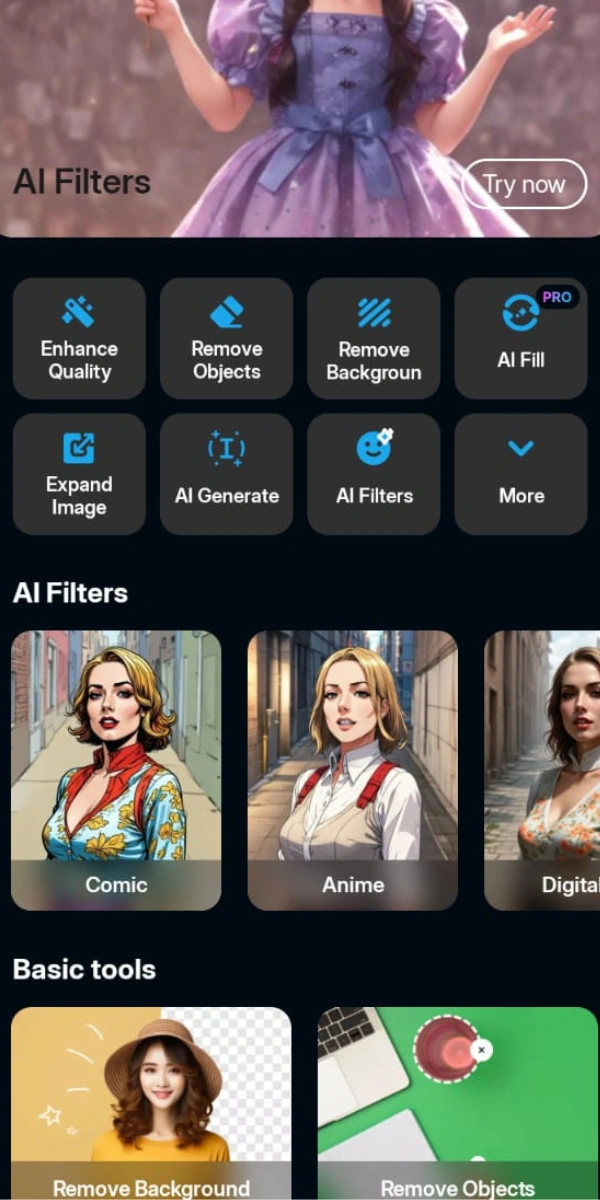
Popular magic eraser tools
• Google Photos magic eraser
This tool is available for both Android and IOS platforms.
Key features of the tool are AI-powered object removal and automatic background filling, the tool is available for Pixel phones and Google One subscribers.
• Adobe Photoshop (content-aware fill)
It is available for Windows and macOS.
Tools key features are Advanced selection tools, AI-powered content-aware fill and professional-grade editing.
• Snapseed (healing tool)
Accessible on both Android and IOS.
Simple touch-based removal, free to use, and suitable for instant edits, are the key features of the tool.
• Touch Retouch
Platform: Android and IOS
Key features: user-friendly, precise object removal, effective for erasing wires, blemishes, and photobombers.
• Remove.bg
The tool is accessible on web platforms.
Key features of the tool are AI-powered removal objects and backgrounds, easy-to-use, free and paid versions available.
How to use a Magic eraser-object remover?
Follow these steps to utilize the Magic Eraser app:
• Choose your tool
Choose the Magic eraser-object remover tool according to your needs. If you are using a smartphone, Google Photos or Snapseed are significant options. Photoshop is ideal for professional work.
• Open the image
Then upload the image or open it in the selected tool.
• Select the object to remove
Use your finger, brush, or selection tool to select the unwanted object. AI tools also auto-detect the objects.
• Apply the Magic eraser
Apply the magic eraser features after selecting the object. The tool will automatically remove the object and fill in the missing space.
• Refine and save
Refine the edits with blending or with extra touch-ups if needed. Once satisfied, save the final image.
Perfect practices for using Magic eraser-object remover
• Use high-resolution images: AI works better on high-quality pictures with clear details.
• Choose the right tool for the job: Various tools are designed for complex removals, while few tools work better for simple edits.
• Manually adjust if needed: some manual adjustments can make edits to the image more realistic.
• Avoid over-editing: keep the edits sophisticated for the best results, erasing too many objects can make the image look artificial.
What is the Magic Eraser – Remove Objects app?
Magic Eraser is an AI-powered photo editing application that allows users to remove unwanted objects, people, text, logos, watermarks, and backgrounds from their photos
How does the app remove unwanted elements from photos?
The app utilizes advanced AI technology to detect and seamlessly erase selected objects or backgrounds, ensuring a natural and clean result.
Is the Magic Eraser app free to use?
Yes, the core functionalities are available for free. However, premium features may require a subscription or one-time purchase
What are the key features of the Magic Eraser app?
Key features include AI object removal, background eraser, watermark and text remover, photo enhancement tools, and an intuitive user interface.
Conclusion
The Magic eraser-object remover is the dominant tool for photo editing, making it smoother than ever to erase unnecessary objects and distractions with just some taps. This AI-generated object remover can save time and enhance your photos smoothly, whether you are a fluky user seeking to enhance social media photos or a professional editor working on high-end projects.
The app offers options for everyone with its different tools, such as Google Photos’ built-in magic eraser to Adobe Photoshop’s advanced content-aware fill.
Knowing how this tool works and following the right practices can generate significant polished images that capture attention. So when you take a perfect shot but notice an unwanted object in the background, use a Magic eraser-object remover and make it disappear